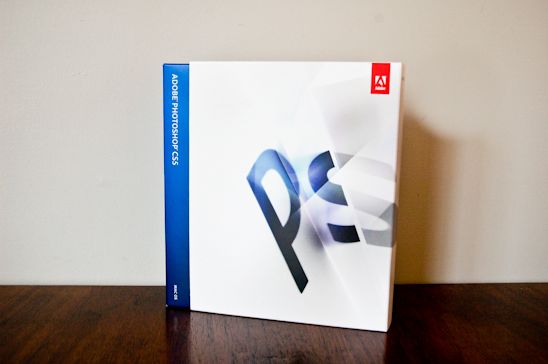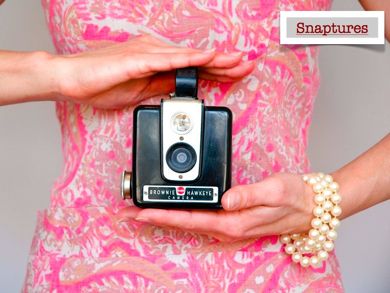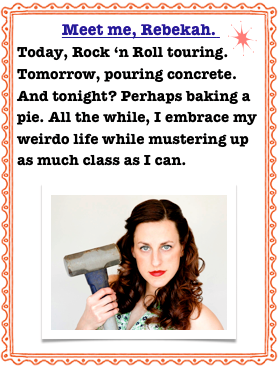PW’s Action Sets-Biceps Style
I can spend numerous hours clicking away at layers, color options, exposure settings and Action Sets inside of Photoshop CS5. I have fallen in love with the Pioneer Woman’s Action Sets. With the click of a button, Action Sets provide a basic foundation for a photo that can then be adjusted to your heart’s content.
I will be using my handsome hubby, Biceps, as my subject matter while I show off PW’s Action Sets. (He’s easy on the eyes and bites a lot less than the kittens…)

This is the RAW image straight from my camera. No adjusting has happened to this sweet face, yet.

Wanted for Handsomeness: Biceps
Reward: Icecream
I know, I’m a dork in love. At any rate, this is the Vintage Action Set in all its glory. I did lighten the photo a little, because Biceps was getting lost in the dark.

I used the Fresh and Colorful Action Set on this photo and adjusted the light layer to “vivid light”.

This is the Old West Action Set. It’s not the favorite choice for this photo, but I think it would come in handy for horse/barn/state fair applications. Cowboy hats, turkey legs and roller coasters need this action set.

I’m so partial to vintage photos, this might be my favorite. This Seventies Action Set is a bit of an unsung hero, washing out photos and not immediately catching the eye. But, I think this set brings a nostalgic feeling to most photos without overdoing it.
Thanks, Pioneer Woman Ree Drummond, for creating Action Sets that we can all use for free. I give a tip of the hat to you and a simultaneous bowing curtsy-which is rather hard to do if you think about it.