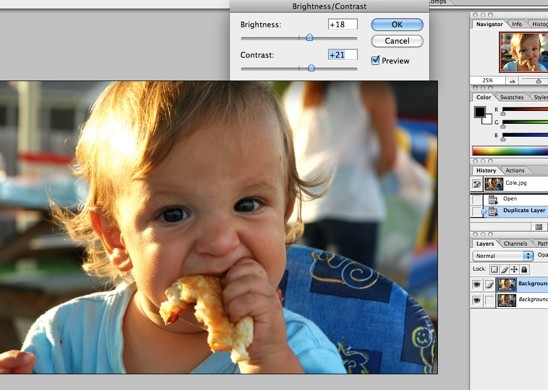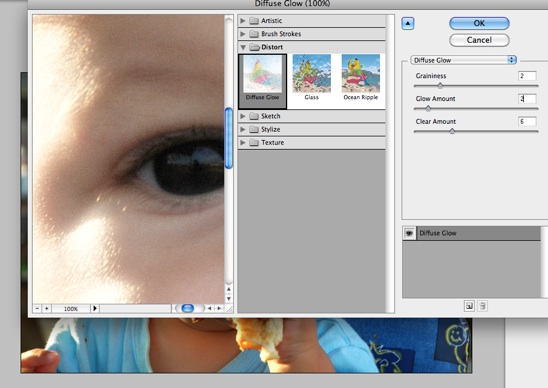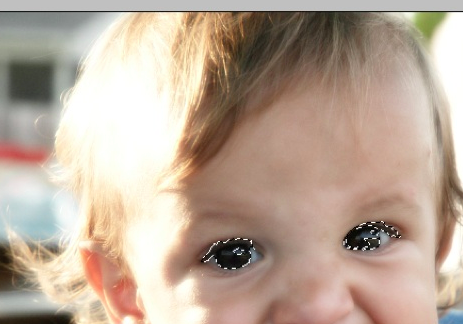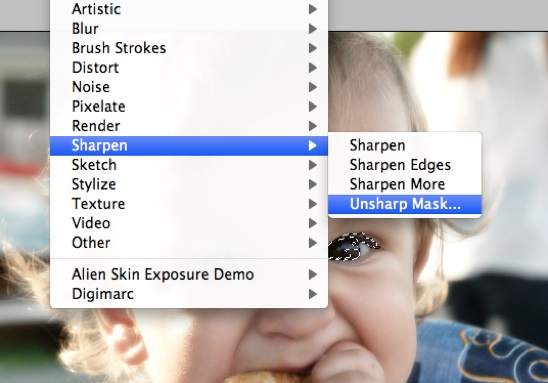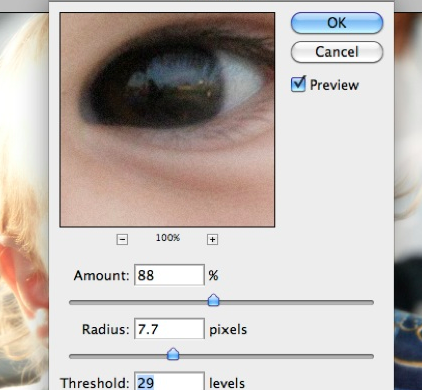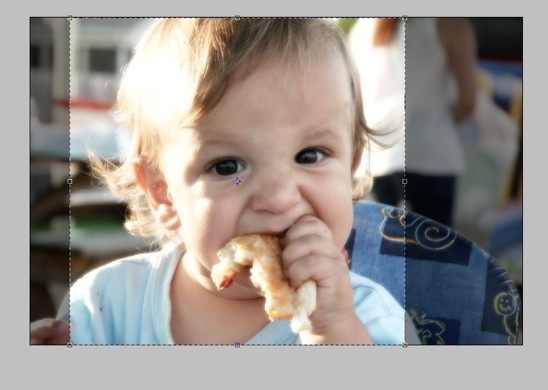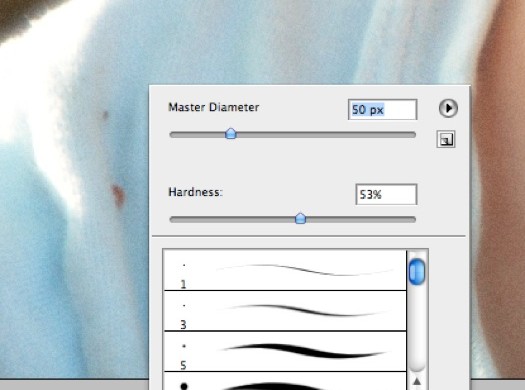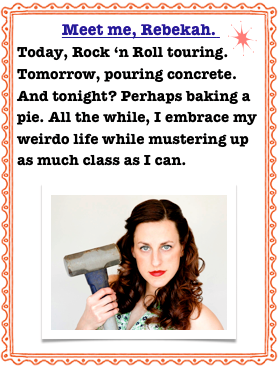A Baby’s World
Yes, Biceps and I have been married 11+ years. Yes, we live in midwest Oklahoma. No, we don’t have five ankle biters-yet.
And, to oppose the rumors swirling around these hard to deny facts of sans babydom-yes, I do like a clean house and fresh clothes without spit-up, poop or Lord-knows-what on them. And, I like to be on time, all the time.

But, that in no way, shape or form would ever overrun the decision to have a baby, or two. Or three. I’m ready for the mess. I will embrace the chaos and try to remain sane.

When this little guy comes to visit for a few hours and we both go through the emotions of elation, hunger, gas and then finally, a total breakdown, I’ve realized-this too shall pass.
(No pun intended on the gas portion of the sentence. Ok, maybe a little pun intended.)

I’ve seen my friend’s kids grow up all too quickly–to the point that I don’t recognize them immediately. “When did she start wearing a bra?”
“Who’s that boy smooching on her-I’ll kill him!”
“Is it really legal for her to be driving?”
“What’s with the dang Justin Bieber hairdo? I can’t see his beautiful, blue eyes.”
(All real thoughts from my weirdo brain.)

This little nephew of mine came into this world as a tiny newborn protected behind a shield of glass, but has transitioned into a smiling, crawling, fuzzy headed little dude that loves to sit in front of a fan or enjoy his Uncle Bicep’s crazy, fast pony rides.
(In my opinion they are crazy, fast pony rides. This does not reflect the opinions of others-namely, Biceps.)

Before too long, this little guy will hopefully be calling me Aunt Tabetta, throwing temper tantrums about taking naps and getting potty trained.

And hopefully, I can be there for most of those moments. And maybe throw one of my own little guys into the mix, just to keep things lively during our weekly Family nights. Or maybe two. Or three.
Who knows? I do live in Oklahoma-the land of encouraged repeated reproductivity. I’d better get busy.
No pun intended.